Student Campus Solutions Payment Steps:
1) Login to your student portal at
https://myapplications.microsoft.com/
2) Click on the Campus Solutions tile
3) If there is a payment due, you will see a notification on your Homepage in the “Financial Account” tile as shown below.
.png?width=300&name=Screen%20Shot%202021-07-30%20at%207.55.40%20AM%20(2).png)
4) If you are using Safari browser, please update the settings on your computer before you start the payment process (both the checkboxes should be unchecked).
.png?width=300&name=Screen%20Shot%202021-07-30%20at%207.55.43%20AM%20(2).png)
Or if you are making a payment on your iOS device (i.e. iPad or iPhone) via the Safari browser, please update the settings on your device before you start the payment process.
.png?width=150&name=Screen%20Shot%202021-07-30%20at%207.55.53%20AM%20(2).png)
5) Click on the Financial Account tile to view your balance and click the “Make a Payment” button.
.png?width=300&name=Screen%20Shot%202021-07-30%20at%207.55.56%20AM%20(2).png)
6) The student payment guide will open up as shown below which will provide the steps that need to be completed to make the payment.
.png?width=300&name=Screen%20Shot%202021-07-30%20at%207.56.02%20AM%20(2).png)
Follow the prompts to Campus Solutions. We'll run through them below, but the on-screen steps will get you there.
7) Select Payment method 'Credit Card'.
.png?width=1432&name=Screen%20Shot%202021-07-30%20at%207.56.07%20AM%20(2).png)
8) Specify the payment amount you want to pay as shown below.
.png?width=300&name=Screen%20Shot%202021-07-30%20at%207.56.14%20AM%20(2).png)
The amount can be updated for each individual charge, and the total auto updated.
.png?width=300&name=Screen%20Shot%202021-07-30%20at%207.56.19%20AM%20(2).png)
Click Confirm, and then on 'step 3' click Confirm again.
.png?width=300&name=Screen%20Shot%202021-07-30%20at%207.56.23%20AM%20(2).png)
9) Payment details (Third Party) is displayed in this step. Enter the credit card details – Card Number, Expiration Date, Security Code – and click continue.
.png?width=300&name=Screen%20Shot%202021-07-30%20at%207.56.31%20AM%20(2).png)
Click on Accept Terms.
.png?width=300&name=Screen%20Shot%202021-07-30%20at%207.56.34%20AM%20(2).png)
Student Name and address will be auto-populated, but the phone number and email address have to be entered before clicking on Continue.
.png?width=300&name=Screen%20Shot%202021-07-30%20at%207.56.36%20AM%20(2).png)
Review page will be displayed to validate the details. Click Continue if everything looks correct.
.png?width=300&name=Screen%20Shot%202021-07-30%20at%207.56.39%20AM%20(2).png)
10) Click the Submit button as shown below to submit the payment.
.png?width=300&name=Screen%20Shot%202021-07-30%20at%207.56.40%20AM%20(2).png)
11) On clicking Submit button in step 5, the payment result will be displayed as shown below.
.png?width=300&name=Screen%20Shot%202021-07-30%20at%207.56.42%20AM%20(2).png)
Click on Exit to view the account balance and you can verify that the payment is already posted to your account and your balance is updated.
.png?width=300&name=Screen%20Shot%202021-07-30%20at%207.56.43%20AM%20(2).png)
All fees are due two weeks prior the first day of class. If a course is added after the first day of class, payment is due at the time of enrollment. Past due fees will result in a bursar hold which will prevent additional enrollment, official transcript requests, and diplomas.
Student Fee Calculator
California Resident Fees – The following fees apply to any student who meets the California Residency Requirements. Special admit High school students who are CA residents will not be charged enrollment fees or any other college/district fees. All fees are subject to change.
| Fees | Amount | Applies to |
| Enrollment Fee | $46 per semester unit | Credit students |
| Campus Center Use Fee | $2 per semester, per campus | Credit students |
| Student Representation Fee | $2 per semester, per campus | Credit students |
| Health Fee | $23 per Fall and Spring Semesters $20 for the Summer term |
Credit students |
| AC Transit Fee | $42.88 per semester | Credit Students |
Non-California Resident and International Resident Fees – The following fees apply to any student who does not meet the California Residency Requirements. All fees are subject to change.
| Fees | Amount | Applies to |
| Enrollment Fee | $46 per semester unit | Credit students |
| Campus Center Use Fee | $2 per semester, per campus | Credit students |
| Student Representation Fee | $2 per semester, per campus | Credit students |
| Health Fee | $23 per Fall and Spring Semester $20 for the Summer term |
Credit students Some exemptions - see note at bottom |
| Non-Resident/International Tuition | $358 per semester unit | Non-resident and international credit students |
| Capital Outlay Fee | $1 per semester unit | Out of state AND all non-resident credit students who are both citizens and residents of a foreign country |
| International Health Insurance Fee |
The current fee is $195 per month, totaling:
|
Participating F-1 Visa status students. This fee must be paid prior to enrolling in classes and applying for a payment plan. |
Parking Fees (Optional)
| Fees | Amount | Applies to |
| Parking fee, Daily | $2 a day (exact change only) | All drivers |
| Parking Permit Fee, Automobile | $40 permit per Fall and Spring semester | Drivers enrolled in less than 9 units |
| Parking Permit Fee, Automobile | $29 permit per Fall and Spring semester | Drivers enrolled in 9 units or more |
| Parking Permit Fee, Automobile | $20 permit per Fall and Spring semester | Low income students/drivers (*details below) |
| Parking Permit Fee, Automobile | $20 permit per Summer semester | All drivers |
| Parking Permit Fee, Motorcycle | $10 permit per Fall and Spring semester $5 for permit per Summer semester |
All drivers |
Please visit the Fee Calculations page for information on how fees are calculated, and what you are responsible for paying by enrolling in courses at the Peralta Colleges.
* person(s) who demonstrate(s) financial need under federal standards or income standards established by the Board of Governors and students receiving benefits under the Temporary Assistance to Needy Families Program (formerly Aid to Families with Dependent Children), the Supplemental Security Income/State Supplemental Payment Program or a general assistance program. Students with BOG waivers are considered low-income students.
Fee Waivers/Exemptions – A student may refuse to pay certain fees and shall submit such refusal in writing by completing the form(s) below:
Student Representation Fee Waiver Form – Complete, sign and submit the form to any cashier’s office on campus for processing.
Student Health Fee Exemption
Students who meet the following categories will be exempted from paying the mandatory health fee:
- Students who depend exclusively upon prayer for healing in accordance with the teachings of a bona fide religious sect, denomination, or organization (documentation is required).
- Students who are attending college under an approved apprenticeship training program (documentation is required).
How to Pay Fees
- Online By Credit/Debit Card (Visa or MasterCard) in student campus solutions (more info in the FAQ above) - access campus solutions via your portal: https://myapplications.microsoft.com/
- By Mail to any of the locations below (Check or money order payable to PCCD. Please include your Student ID # in the memo.)
Cashier Offices Contact Information & Locations
| College | Main Phone # | Cashier Phone # |
| Berkeley City College Attn: Cashiers Office 2050 Center St. Berkeley, CA 94704 |
(510) 981-2800 | (510) 981-2842 |
| College of Alameda Attn: Cashiers Office 555 Atlantic Ave. Alameda, CA 94501 |
(510) 522-7221 | (510) 748-2224 |
| Laney College Attn: Cashiers Office 900 Fallon St. Oakland, CA 94607 |
(510) 834-5740 | (510) 464-3130 |
| Merritt College Attn: Cashiers Office 12500 Campus Dr. Oakland, CA 94619 |
(510) 531-4911 | (510) 436-2402 |