View and Print Student Education Plan (SEP) in Campus Solutions
1. Log into Student Campus Solutions through your Student Portal: https://myapplications.microsoft.com/
2. Click on the “Student Education Plan” link
A PDF of your most recent Student Education Plan (SEP) will appear.
3. Print your Student Education Plan (SEP) (NOTE: You cannot make any changes to your SEP. Also, make sure the pop-up window is not blocked on your browser.)
Menu
- Admissions and Records Home
- Apply and Enroll
- Noncredit Instruction
- Campus Solutions, Email, Canvas and more
- Class Schedule and Catalog
- Academic Calendar, Finals Schedule, Enrollment Calendar
- Procedures and Forms
- Preferred Name
- Student Finance
- Transcripts
- Contact & Help
- Student Accessibility Services
- Additional Student Resources