The FSA Open Enrollment Has Been Extended through December 12, 2022
For active full-time employees only
The District Benefits Office has extended the Flexible Spending Accounts Enrollment deadline. Navia Benefit Solutions will be the administrator of our Flexible Spending Accounts (FSA) and Commuter benefits, effective January 1, 2023.
It's important to note that a change has been made to the FSA plan design for 2023. The 2023 FSA plans will have the 2 ½ month grace period instead of the carryover feature. The grace period gives you an additional 2 ½ months to incur expenses against your Health Care and Day Care arrangements. This means that you will have until 3/15/2024 to incur services against your 2023 FSA. All expenses incurred during the 2 ½ month grace period will automatically deduct out of the prior year's account first, and any remaining claim balance will then be applied to your current plan year.
If you participated in the 2022 Health Care FSA with CBIZ and have remaining funds at the end of the 90-day claims runout period, remaining balances up to $570 will be transferred to Navia as a one-time carryover.
The Commuter account balances will continue the carryover feature as it has in the past.
For 2023, the maximum amount that you can contribute are:
- $3,050 for healthcare/medical FSA
- $5,000 (per household) for dependent care FSA
- $300 each for commuter benefits (transit and parking)
**NOTE:** Part-time and hourly faculty, open enrollment for this benefit will be during the Spring 2023 Open Enrollment period for eligible employees
Flexible Spending Accounts (FSA) Open Enrollment
What is a Flexible Spending Account (FSA)?
An FSA is a personal expense account that works with your District health plans, allowing you to set aside a portion of your salary pre-tax to pay for qualified medical and dependent care expenses. The dollars you set aside can pay for eligible expenses for you and eligible dependents.
How Does it Work?
- Estimate your annual election – During your online enrollment, use the FSA calculator to estimate your expenses for the plan year and come up with how much your annual election should be.
- Deductions will be taken out of your paycheck - Your annual election amount will be evenly deducted pre-tax from your paycheck throughout the plan year.
- Healthcare FSA: You cannot change your annual election amount after the plan start unless you have a qualified change in status.
- Dependent Care FSA: You can change your elections if you have a qualified change in status, there is a significant cost change or a change in coverage.
- Commuter Benefit – For the Commuter Benefits Accounts, the participants may change their deduction amount as often as monthly. Change forms must be submitted to the Benefits Office on or before the 10th calendar day of the month, and will be effective the 1st of the following month.
- Access your funds – you can use your Navia Benefit Card to pay for your qualified expenses. You can see a more comprehensive list on our website at: https://www.naviabenefits.com/participants/resources/expenses/?benefit=health-care-fsa.
How to Enroll
Please note that all changes and/or elections must be completed to the Benefits Office using the attached form/s. You can submit your forms on or before December 12, 2022 by either:
- Secure upload link: https://forms.office.com/r/gmcwCjhmkS
- Mail to: Peralta CCD Benefits Office 333 E.8th Street, Oakland, CA 94606
- Walk-in: Peralta CCD Benefits Office M-F, 8:30 am - 4:30 pm
- PCCD FSA Enrollment Information (Healthcare and Dependent Daycare Accounts)
- PCCD Commuter Enrollment Information (Commuter Transit and Parking Accounts)
- Commuter Enrollment Form
- FSA Healthcare & Dependent Day Care Enrollment Form
For assistance, please contact the Benefits Office at benefits@peralta.edu.
For plan information/clarification, please contact Navia Benefits Solutions
Monday – Friday 5am to 5pm (PST).
Tele: (800) 669-3539 or (425) 452-3500
Email: customerservice@naviabenefits.com
Navia Benefits Solutions Participant Portal: http://www.naviabenefits.com/
For eligibility assistance, please contact the District Benefits Office at 510.466.7229
Mon – Fri, 8:30 AM – 5:00 PM, PST or email benefits@peralta.edu